Presentation & Context
'Think about robotics. Think about technology. Now, imagine using paper for everyday tasks.'
ITECA offers two very different solutions to improve the future of Industry 4.0.
This was a real pleasure to work on both and participate in improving an environment I am familiar with: factory work.
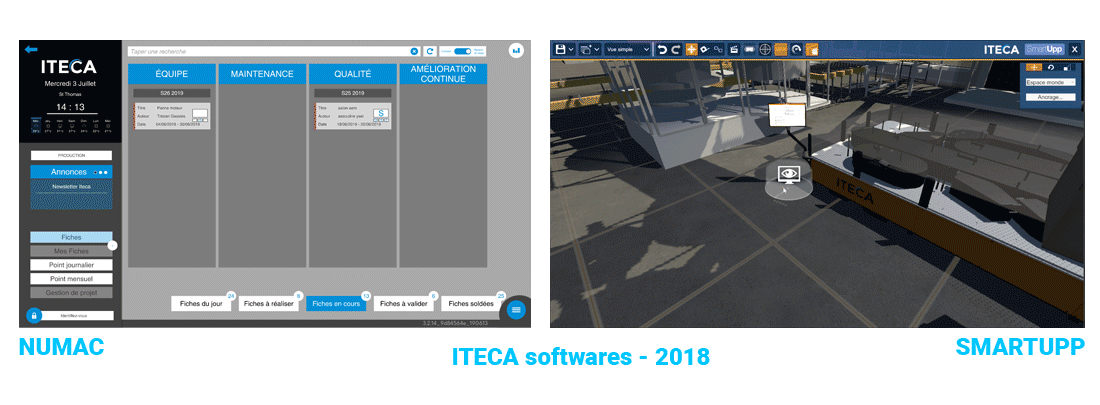
Say goodbye to old paper totems with their daily updates by hand and end-of-the-day digitalization.
With its slideshow mode, NUMAC make the daily brief with the teams a lot more practical.
Diving into the linked maintenance tickets database and a real and powerful project management system to automatically generate visual and practical presentations, daily brief preparation has never been more intuitive and automatized.
Lean Management has never been easier.

SmartUpp is a digital twin solution allowing industries to replicate their installation in a virtual world.
(or as people like to call it in 2022, the metaverse)
This solution does not only offer a way to simulate your environment in VR for training or organizing purposes, it can also be synchronized with your actual installation to monitor it in real time.
(In collaboration with PPrime Institute from the France's National Scientific Research Council (CNRS))
This is the birth of virtual enrichment such as real-time flows visualization, anomaly detection, cadence control, alerting...
We are building the future of Industry.

My missions for ITECA were various and deeply interesting. Let's dive in some details:
NUMAC Rework ⮝
My first mission at ITECA was to compile and analyse the feedbacks the team collected. We had the chance to have a founding customer needing the solution for its several production sites, so we had a lot of content to adjust and redesign the software based on users' intels.The whole software is actually hosting three big different tasks inside the company: ticketing, daily brief slideshow and project management.
The new version would need to be more detailed, and harmonized in order to smoothly integrate the new project management add-on.
The main challenge was really to find smart methods fitting for each habits and possibilities that NUMAC offered. The software is suitable for mobile device, computers but also on big interactive screens in the factories. Both the front and back end implied different using situations, but everything needed to be accessible and usable in any of them.
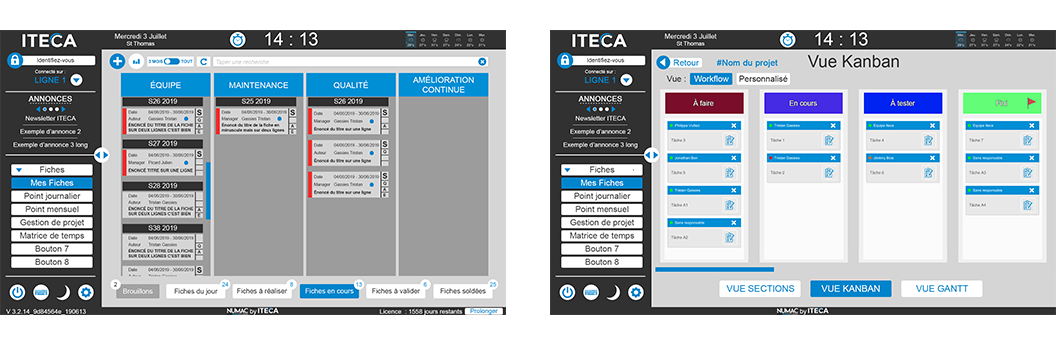

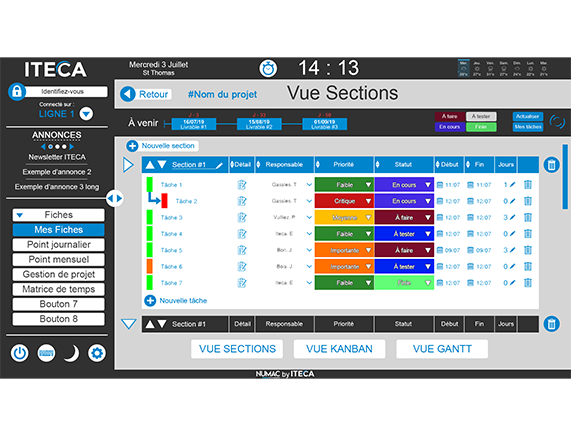
Colors adaptation ⮝
As we were going for a full rework of the design, including graphic design, we talked priorities and opportunities with the lead on the project. It was really important for both of us to think the software as easy to use as possible for color blind people.We then created the default theme to be as friendly as possible for everyone. As we built a theme generator for big companies personnalization, I also made one Photoshop-based file allowing the commercial team to create a quick mockup with the customer's color set to help them imagine and ease the sale.


Smartupp Usability ⮝
VR is a cool training support. But it's also tricky.
And so is moving in a 3-dimensions environment on a computer.Regarding to the people interested in using the software, we isolated two main profiles:
- Explorers use the software occasionnaly, mostly in VR and they aren't always familiar with 3D movement mechanisms. Restrained to a 2D floor-based, they will have contextual tools materialized in the virtual world such as observation desk or platforms.
- Operators have to set up the entire scenes, calibrate robots and configure the whole system. They have access to an advanced tools profile and can calibrate everything from here.
Limited moving space in VR challenged us to find other solutions than just walking in a huge empty shed. Sometimes, teleportation replaced moving, but sometimes the UI was a better solution to make objects more accessible (e.g. bringing a panel to attention).
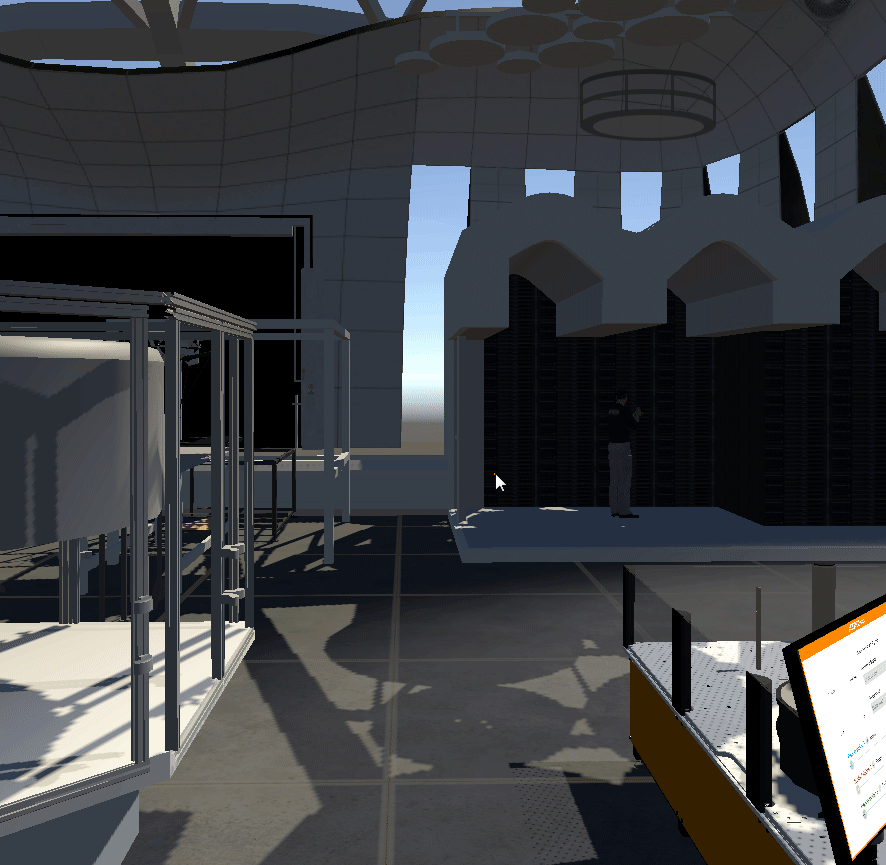
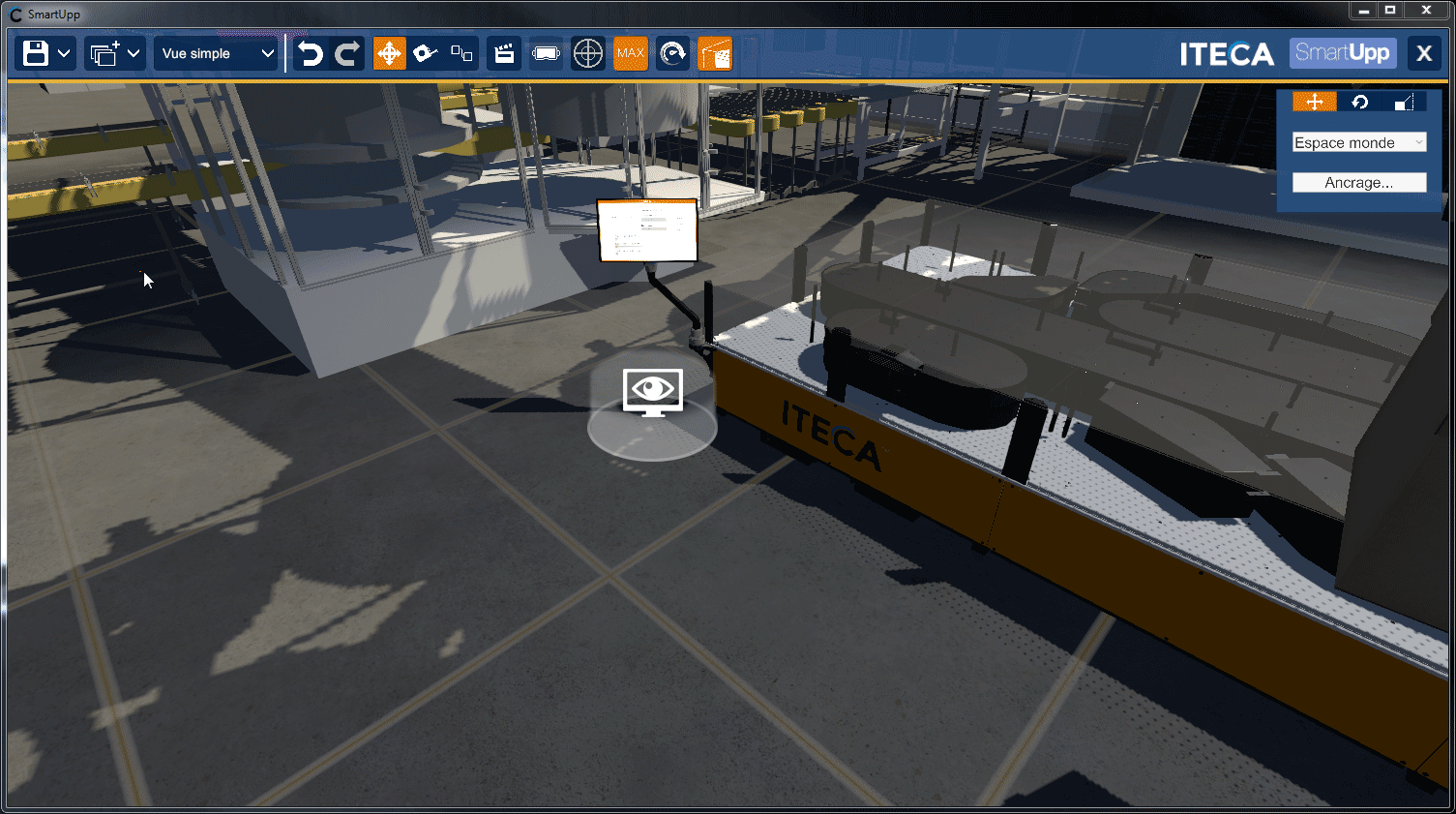
Panel Teleportation
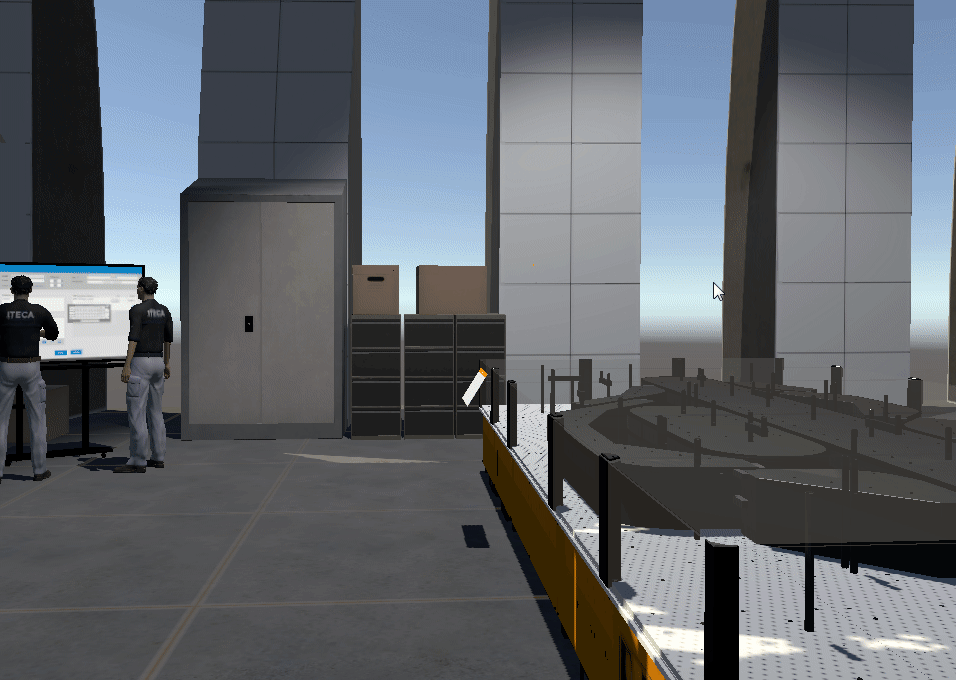
Panel Grab

Research Dimension⮝
It was a great honor for me to collaborate with France's National Scientific Research Council (CNRS) on a Human Machine Interface research for PPrime Institute, helping Simon Costa figuring out uses and habits in VR for training session on operating robotic machines in a VR environment.Together, we advanced on his problematics with user interface regarding to simple and advanced human/machine interactions.
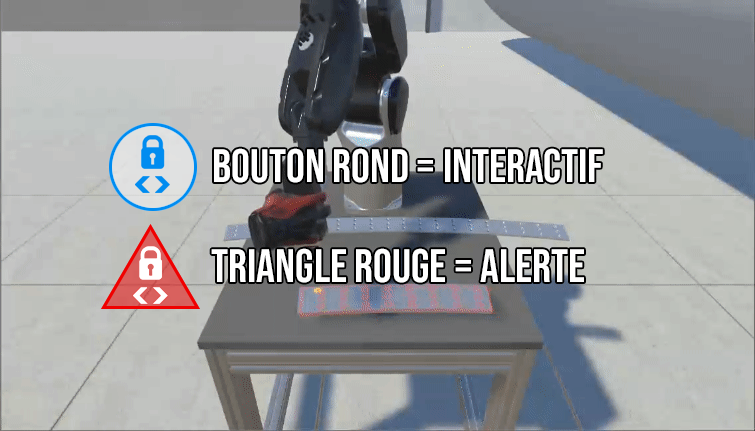
Signage

Force feedback Gauge

Lateral movement lock
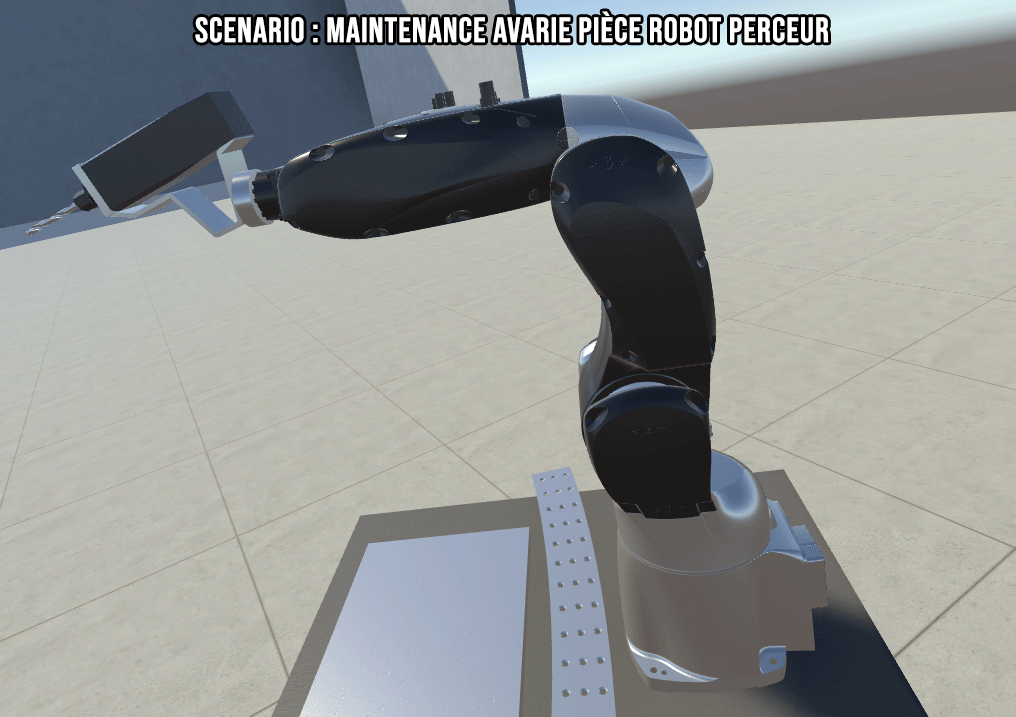
Maintenance scenario - Damage detected
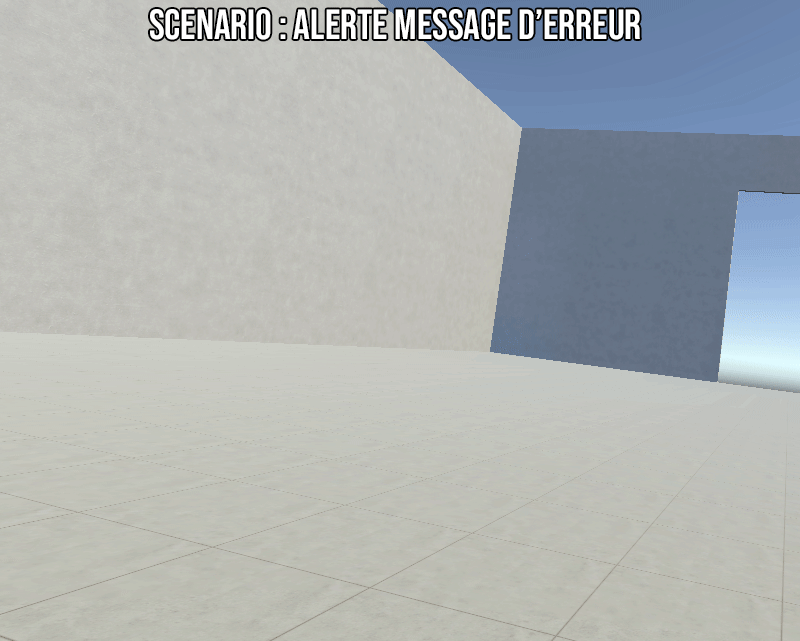
Alert signal location

Interface Rework ⮝
Once SmartUpp was ready to integrate its brand new uses and profiles, we thought that it was time for it to have a little lifting.A new interface should simplify the use of a complex and complete system like the platform it was designed to be, and here came the perfect occasion to make it wear the new ITECA brand's colors.

Complete Mockup
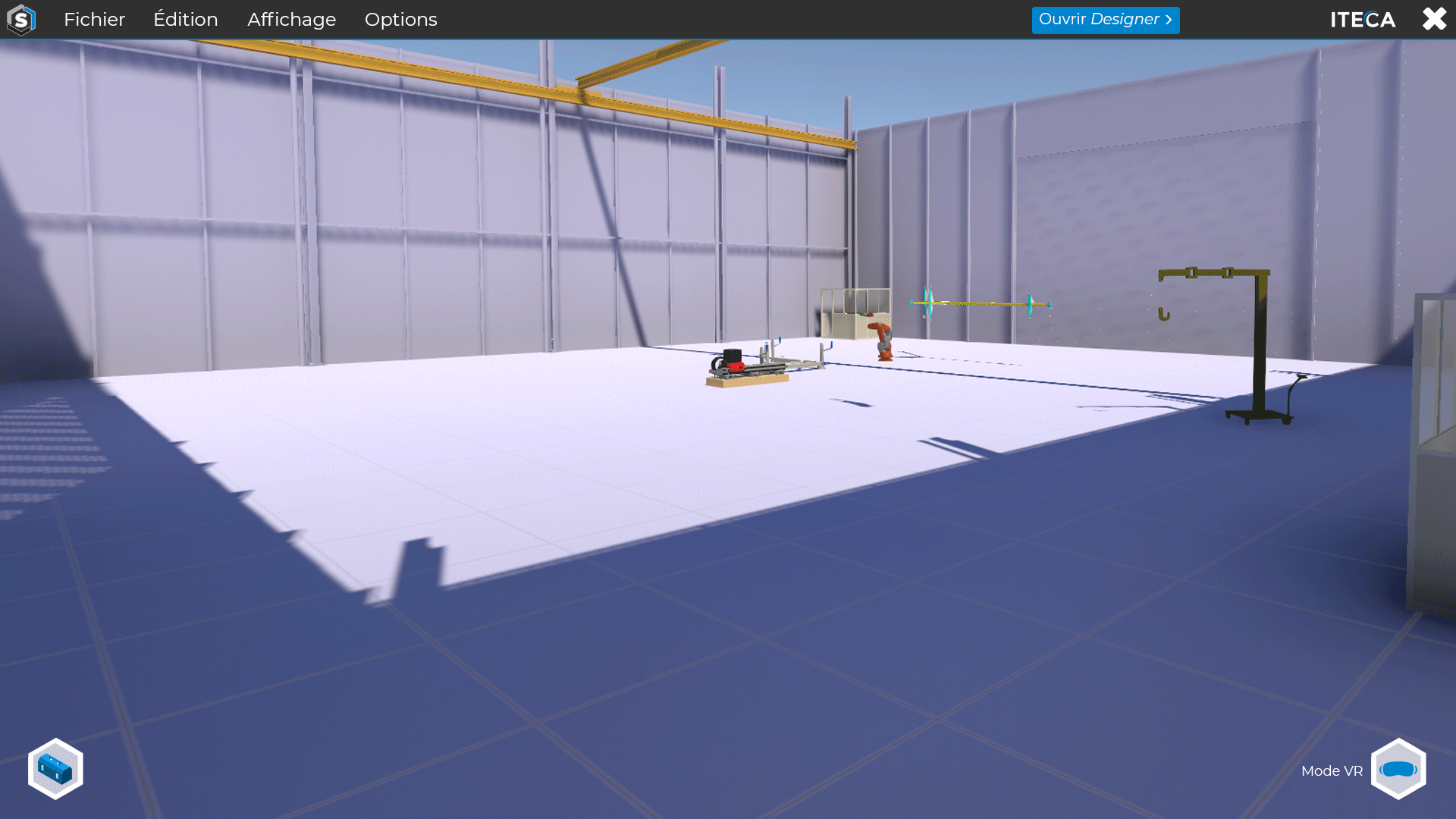
Minimal UI for Exploration Visibility
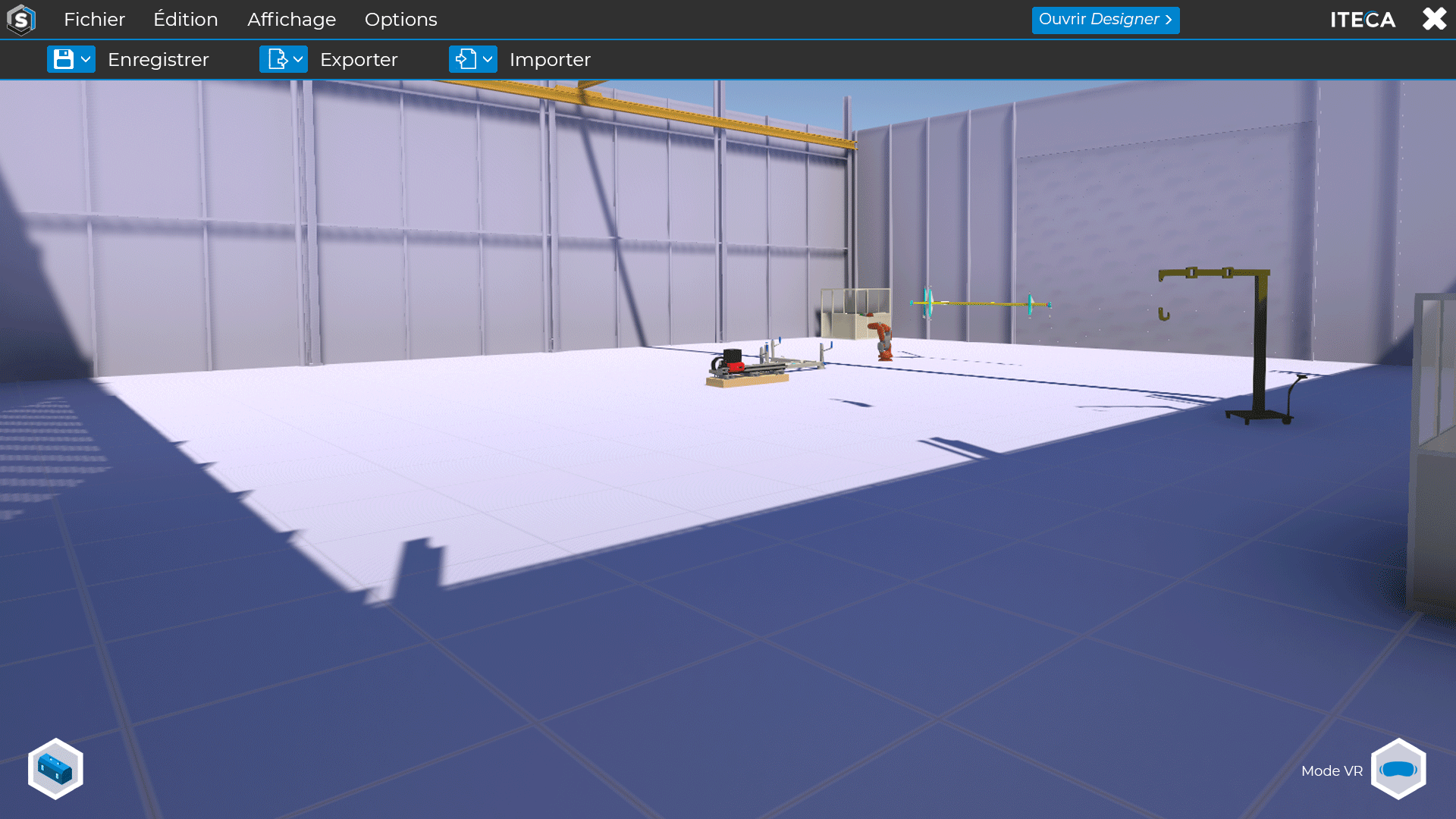
Retractable Contextual Panels
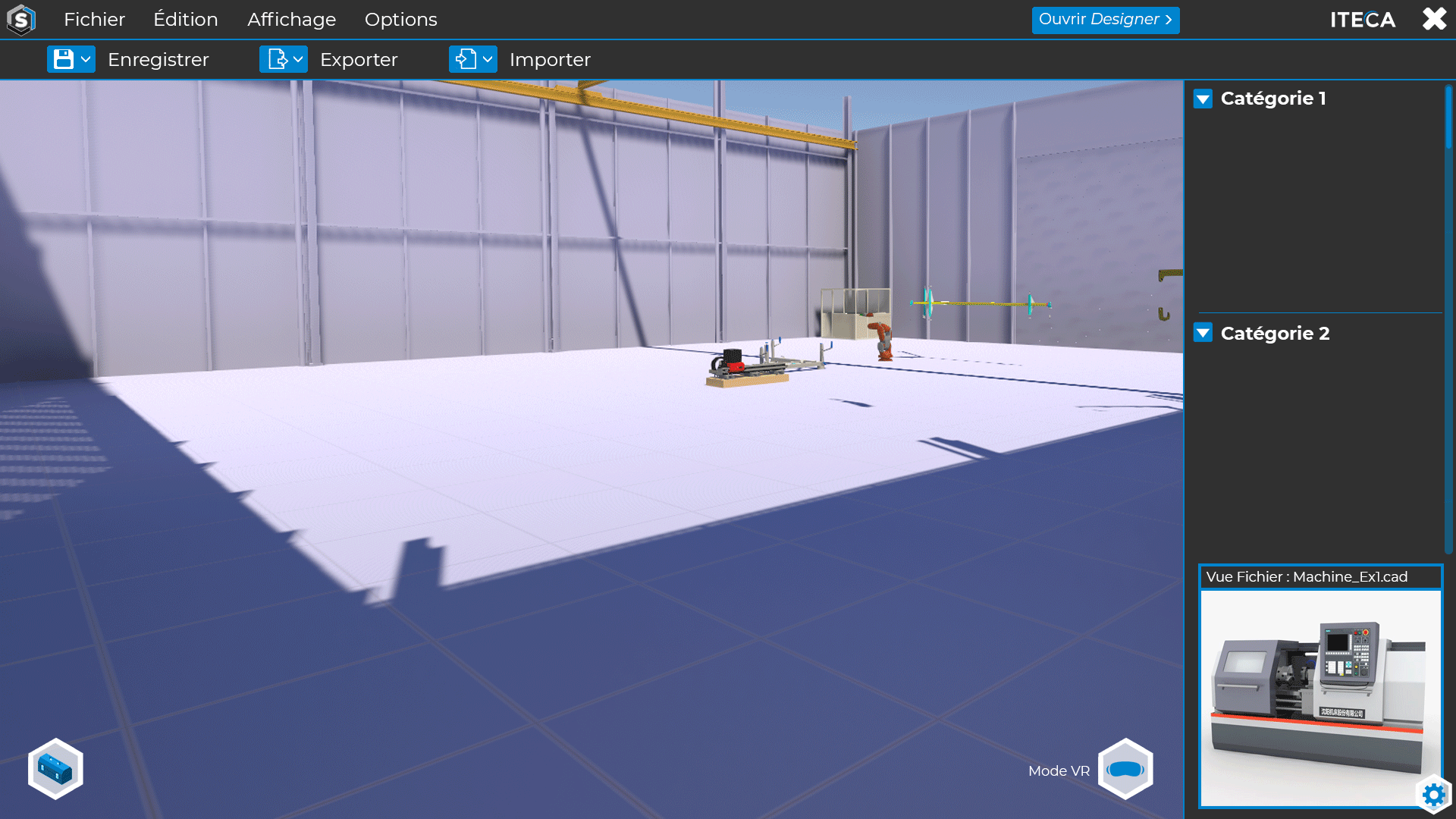
Interactive Toolbox (separating Tools from Software Functions)